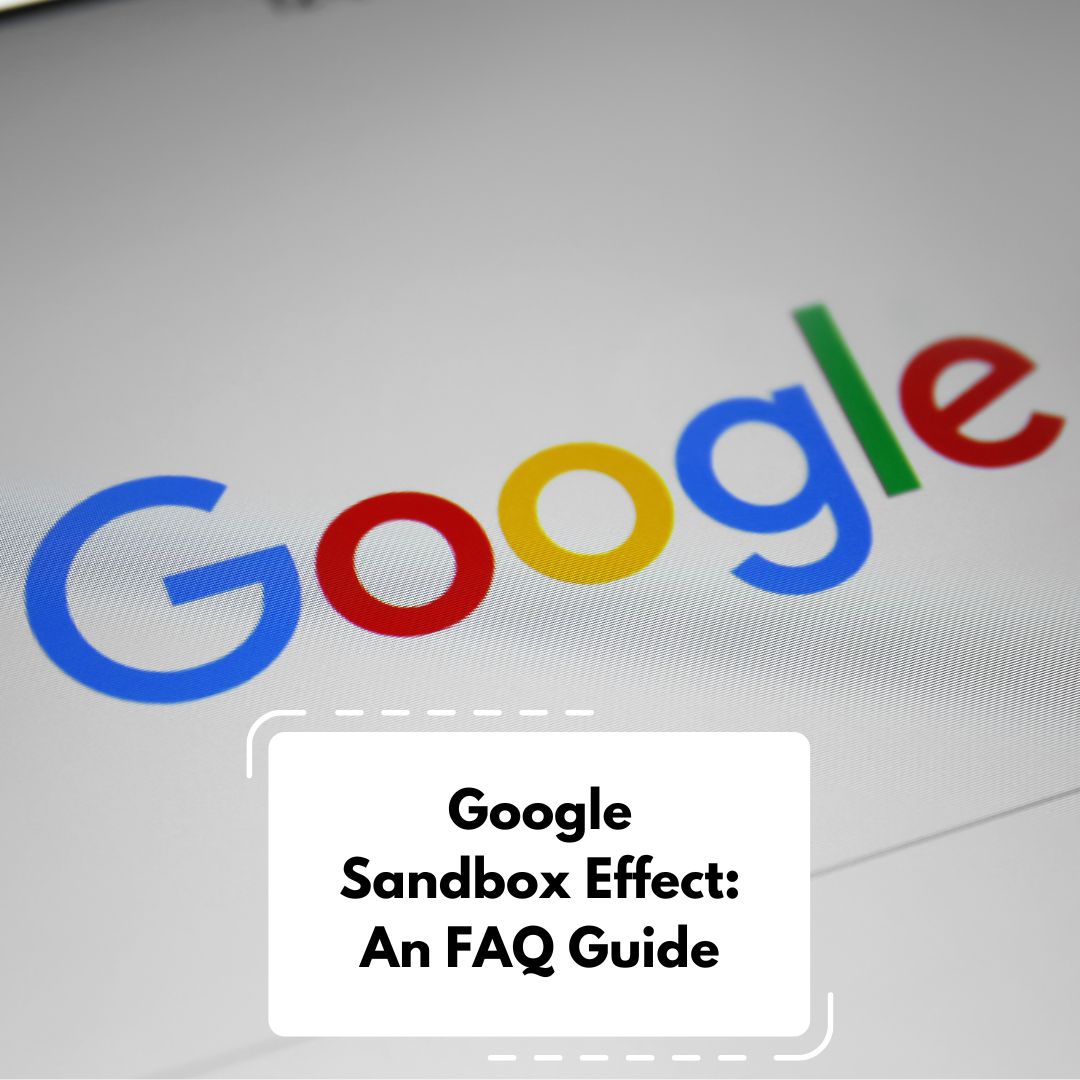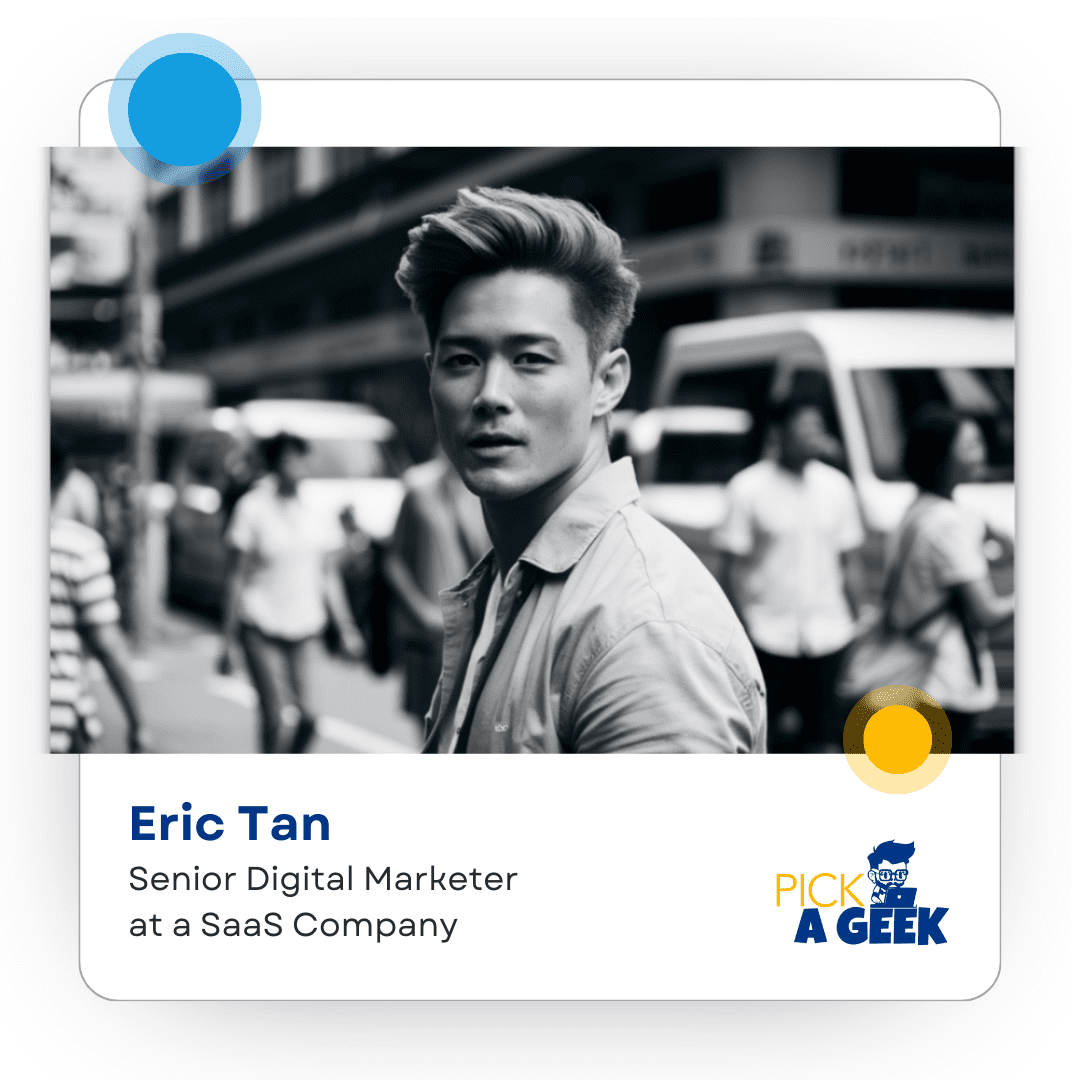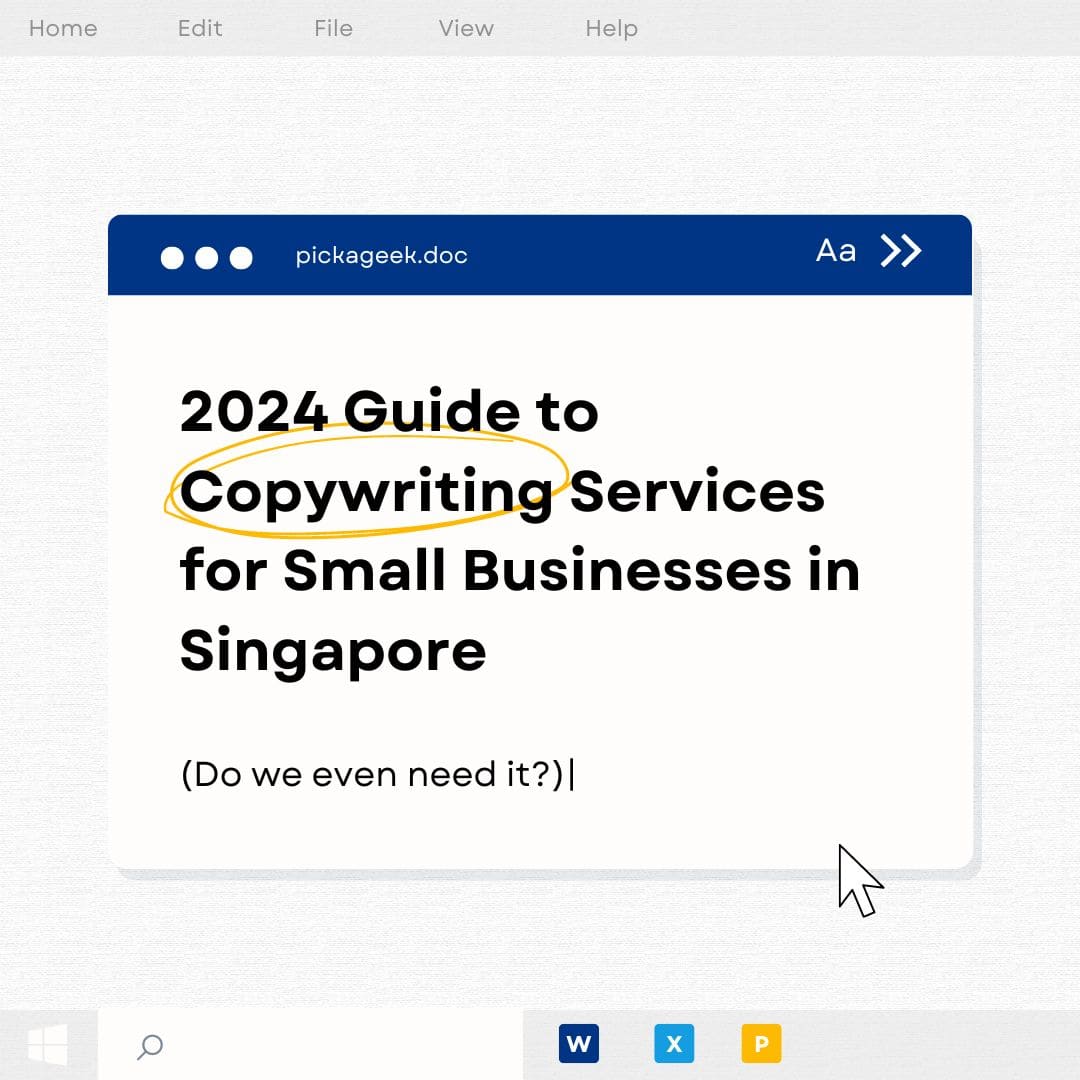What is the Google Sandbox? The term "Google Sandbox" refers to a speculated phase where…

The Ultimate Guide to Linkedin Image Specs
LinkedIn is your platform for professional prowess, and nailing image sizes amps up your profile’s appeal. Check out these guidelines for profile photos, cover images, company pages, blog posts, and ads to make your LinkedIn presence shine:
Profile Photos
Size: 400 x 400 pixels or larger (recommended)
Tip: Go big with photos up to 7680 x 4320 pixels, and keep files under 8MB for optimal quality.
Personal Profile Cover Photos:
Size: 1584 x 396 pixels (recommended)
Aspect Ratio: 4:1
Tip: Remember the 8MB limit, and check mobile/desktop cropping before finalizing.
Company Pages
Company Logo: 300 x 300 pixels
Page Cover Image: 1128 x 191 pixels
Life Tab Main Image: 1128 x 376 pixels
Life Tab Custom Modules: 502 x 282 pixels
Life Tab Company Photos: 900 x 600 pixels
Square Logo: At least 60 x 60 pixels
Tip: PNG or JPG images for updates, aim for 1.91:1 aspect ratio.
LinkedIn Posts and Blog Shares
Recommended Post Size: 1200 x 628 pixels
Blog Post Link Images: 1200 x 627 pixels
Custom Image for Link Sharing: 1200 x 627 pixels
Tip: Opt for 1.91:1 ratio, ensure width is over 200 pixels.
LinkedIn Ads
Company Logo for Ads: 100 x 100 pixels
Spotlight Ads Logo: 100 x 100 pixels
Spotlight Ads Background: 300 x 250 pixels
Sponsored Content Images: 1200 x 627 pixels (1.91:1 aspect ratio)
Carousel Ads Images: 1080 x 1080 pixels (1:1 aspect ratio)
Ace LinkedIn’s image game by aligning visuals with these specs, and watch your profile and posts grab attention like a pro! 📸👔