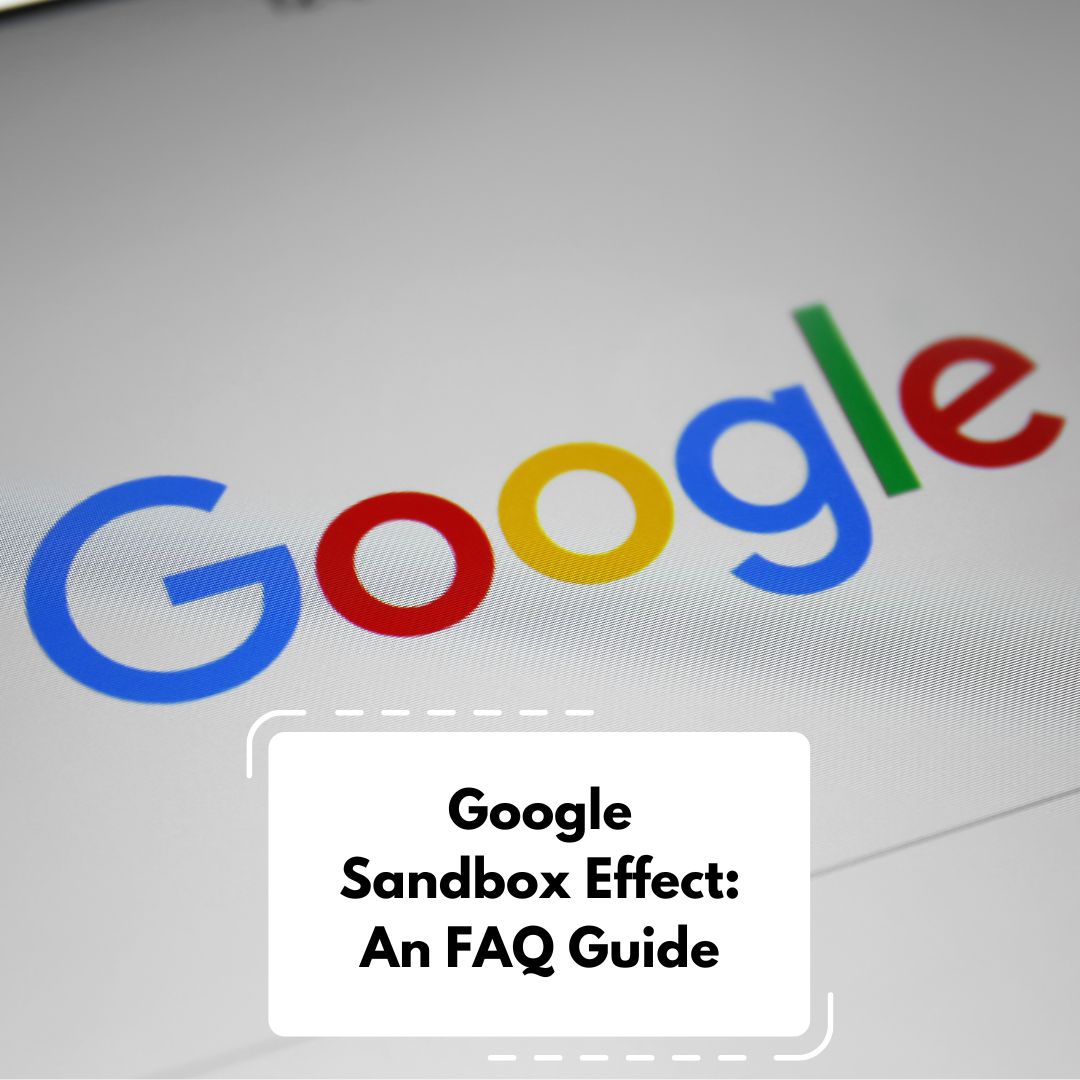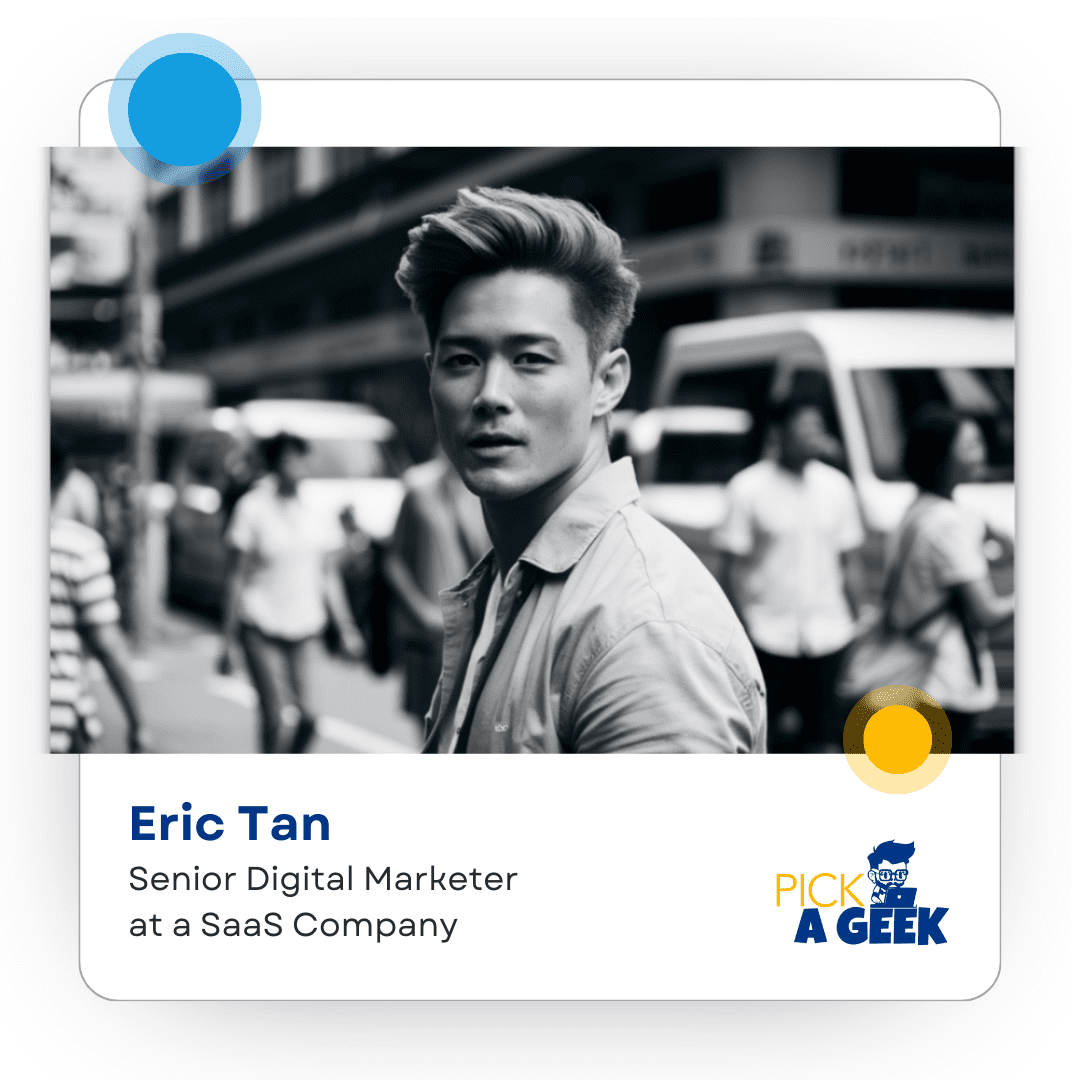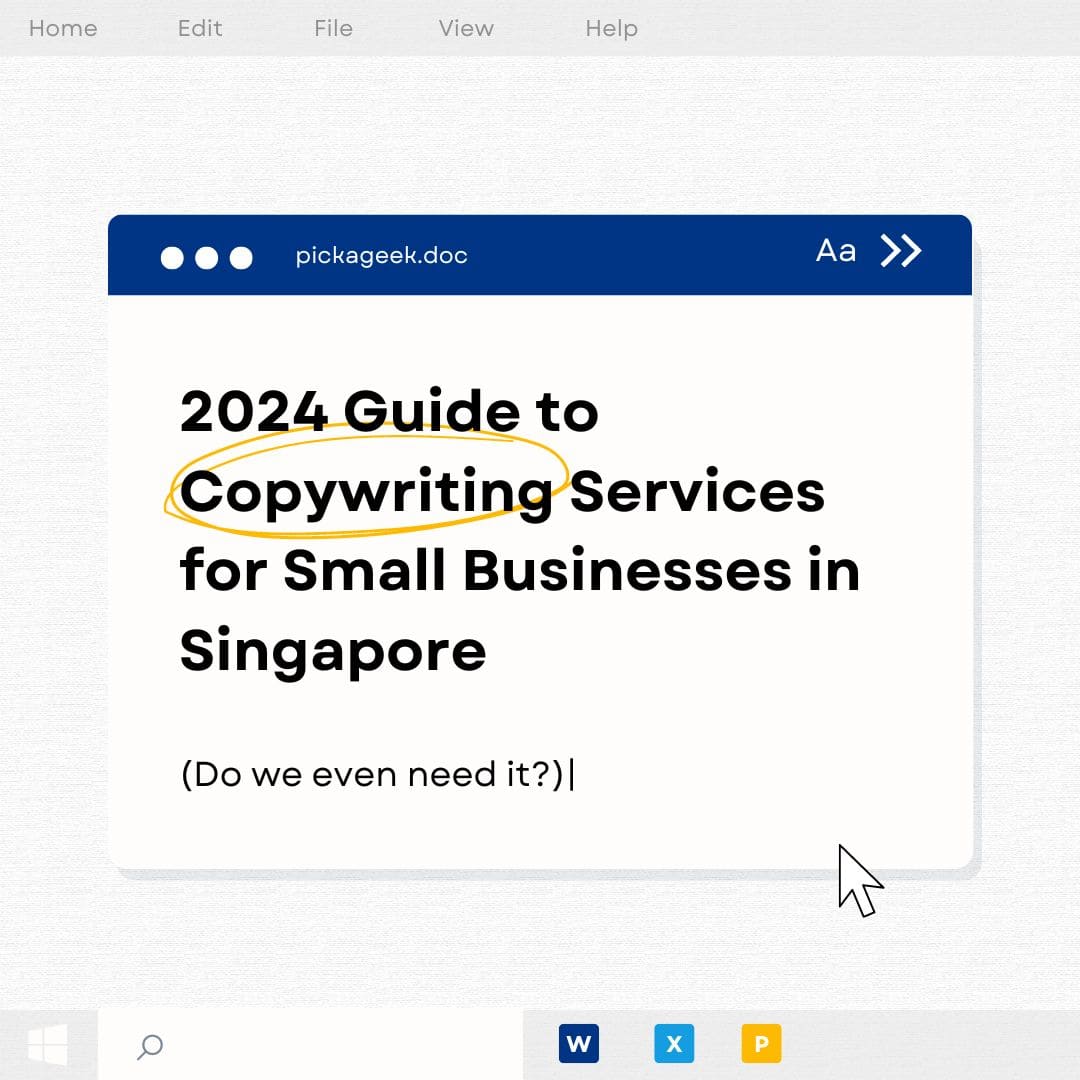What is the Google Sandbox? The term "Google Sandbox" refers to a speculated phase where…

How to use ChatGPT to write social media captions?
Two years ago, nobody would have thought AI would change the world. It is here to stay, so keeping yourself ahead of the learning curve is essential. Instead of being a ‘friendnemy’, why not embrace the innovative ChatGPT by OpenAI that can transform your content creation process, saving your time and effort on brainstorming ideas? This blog will walk you through leveraging ChatGPT to craft engaging social media captions that resonate with your audience and boost brand engagement.
Understanding ChatGPT’s Capabilities:
Before diving in, it’s crucial to familiarise yourself with ChatGPT’s impressive capabilities. This AI-driven model excels in generating human-like text across a wide array of topics and styles. One of its remarkable features is crafting relevant and compelling social media captions that align perfectly with your brand’s messaging. For example, Ryan Reynolds used ChatGPT to write a commercial for Mint Mobile in his own style, including a joke, a curse word, and a mention of Mint’s ongoing holiday promotion.
Watch the Mint Mobile Ad by Ryan Reynolds above.
Setting the Tone and Style
Just like Ryan Reynolds, establish clear tone and style guidelines for the brand. This serves as a foundation for consistency across all your content. When ChatGPT understands your brand’s voice, it can generate captions that seamlessly integrate with your existing content strategy.
Start a Conversation with ChatGPT
Engaging ChatGPT is as simple as striking up a conversation with your friend. Provide context by introducing the specifics of the social media post you’re working on. For instance, you might start with, ‘Hey ChatGPT, I need help crafting a caption for a product launch post. Can you assist me?’
Providing Specific Instructions
Precision is key when instructing ChatGPT. Be clear and concise about what you want to convey. Specify any important messages, target audience, and hashtags that you want to include. For instance, you could say, ‘The caption should be informative and appeal to tech-savvy millennials. Include #NewTechLaunch.’ The more instructions, the better ChatGPT will output.
Refining the Output
You may receive at least two suggestions from ChatGPT. Take the opportunity to cherry-pick elements from different outputs and combine them into a cohesive and compelling caption. This allows you to harness the full potential of ChatGPT’s creative capabilities.
Editing and Personalization
While ChatGPT provides invaluable help, remember to add your brand’s unique touch. Edit the generated content to ensure it aligns perfectly with your brand’s messaging. Consider including specific details or anecdotes that resonate with your audience. Make it yours.
Maintaining Brand Voice
Throughout the process, it’s essential to infuse your brand’s unique voice and personality into the caption. This authenticity is what sets your content apart and establishes a genuine connection with your audience. You could say, ‘The tone of voice of the brand should be down-to-earth yet hilarious.’
Review and Finalisation
Review your caption to ensure it meets your brand’s guidelines. Make any necessary edits to guarantee accuracy and relevance. This final step ensures that your caption is ready to WOW your audience.
Experimenting and Learning
Don’t be afraid to experiment with different caption styles and creative approaches using ChatGPT. Analyse engagement metrics to understand what resonates best with your audience. This iterative process allows you to continually refine and improve your copywriting skills.
Leveraging AI for Efficiency
ChatGPT is a powerful tool that can significantly expedite the caption-writing process. Use it for brainstorming sessions or to overcome writer’s block. If you’re working solo, ChatGPT can be your best creative partner. It complements your creative abilities, making the content creation journey more efficient and effective.
Incorporating ChatGPT into your content creation workflow opens up a realm of possibilities for social media managers and copywriters. By blending the power of AI with your creative expertise, you can consistently deliver captivating captions that resonate with your audience and drive brand engagement. Remember, ChatGPT is a tool to enhance your abilities, not replace them. Happy writing! 🚀”