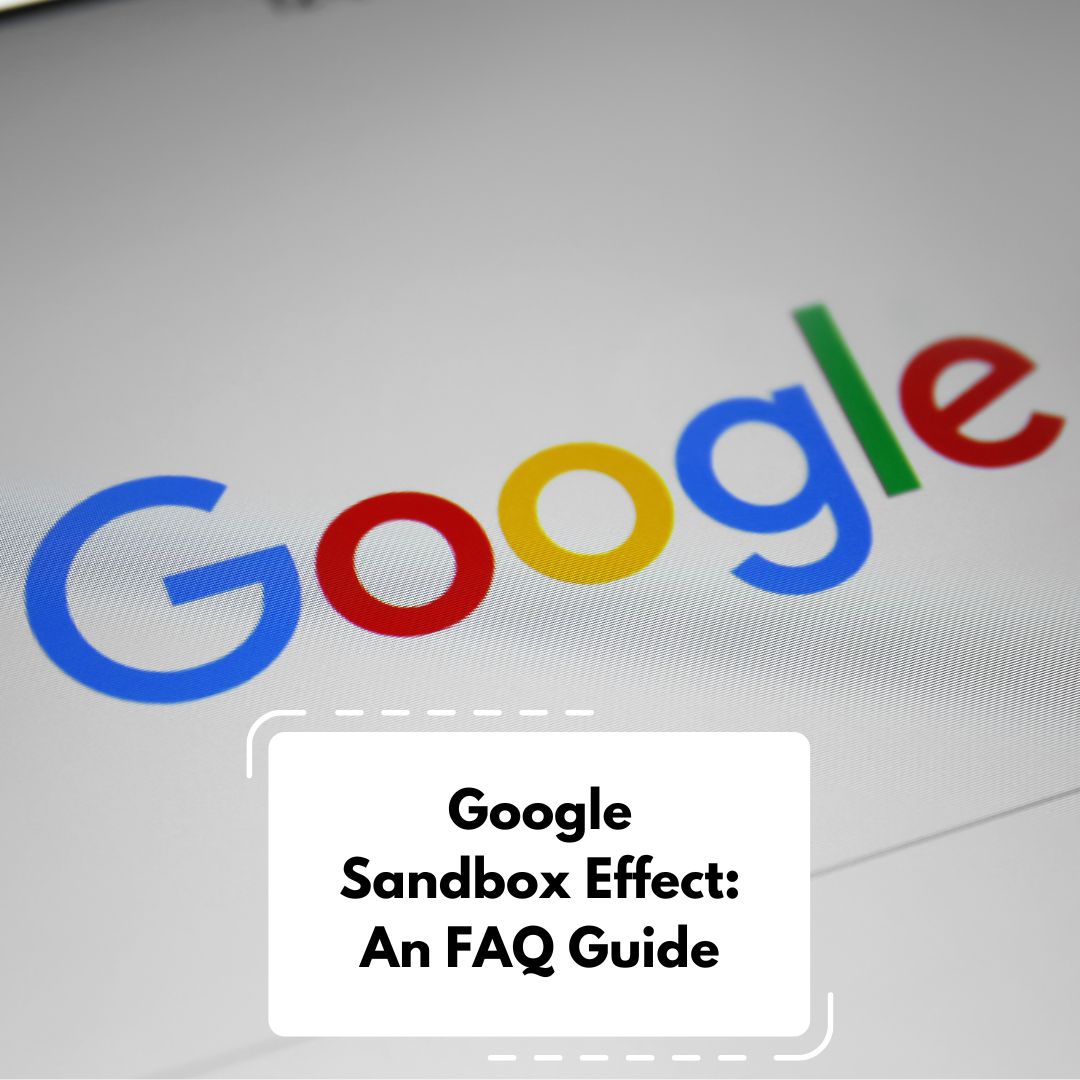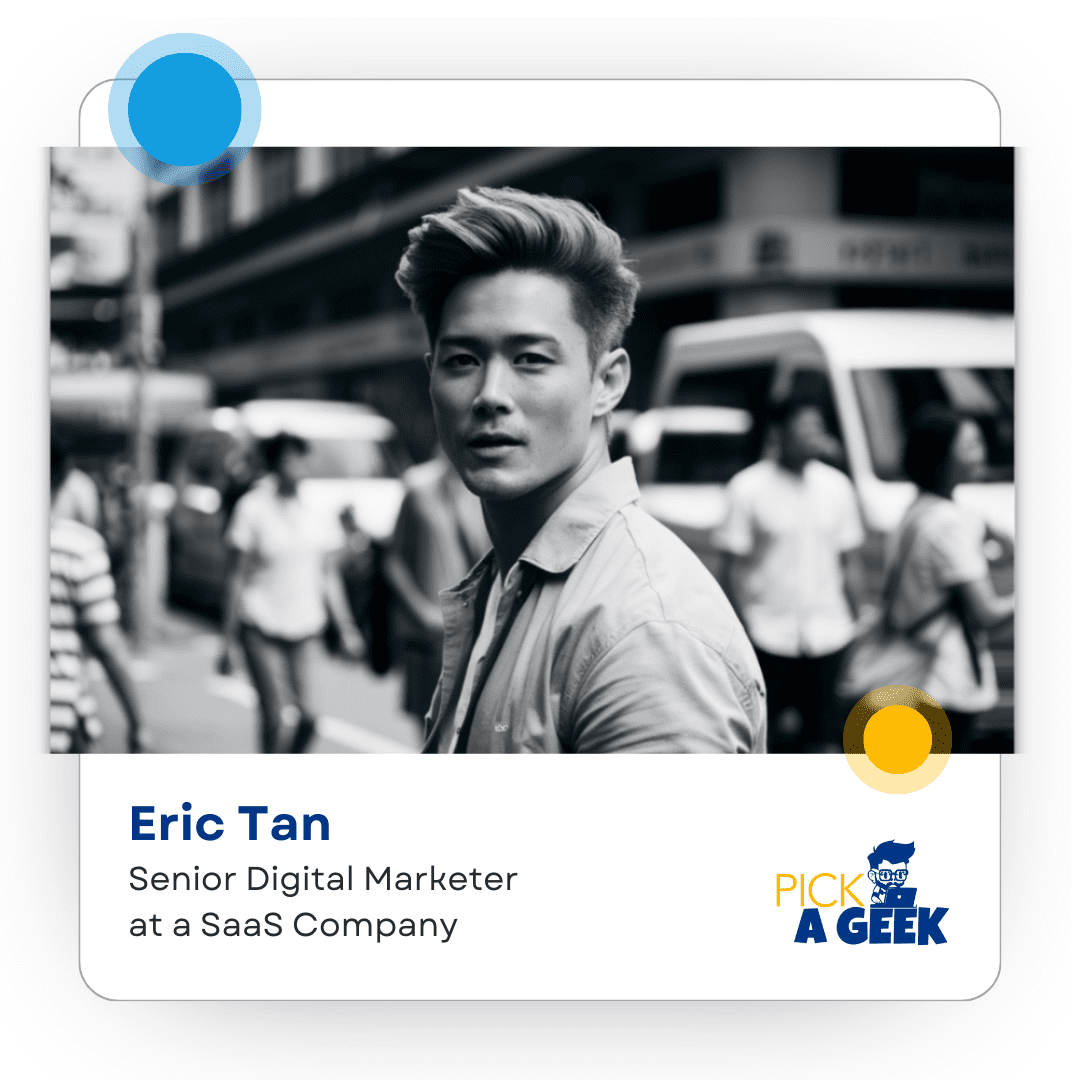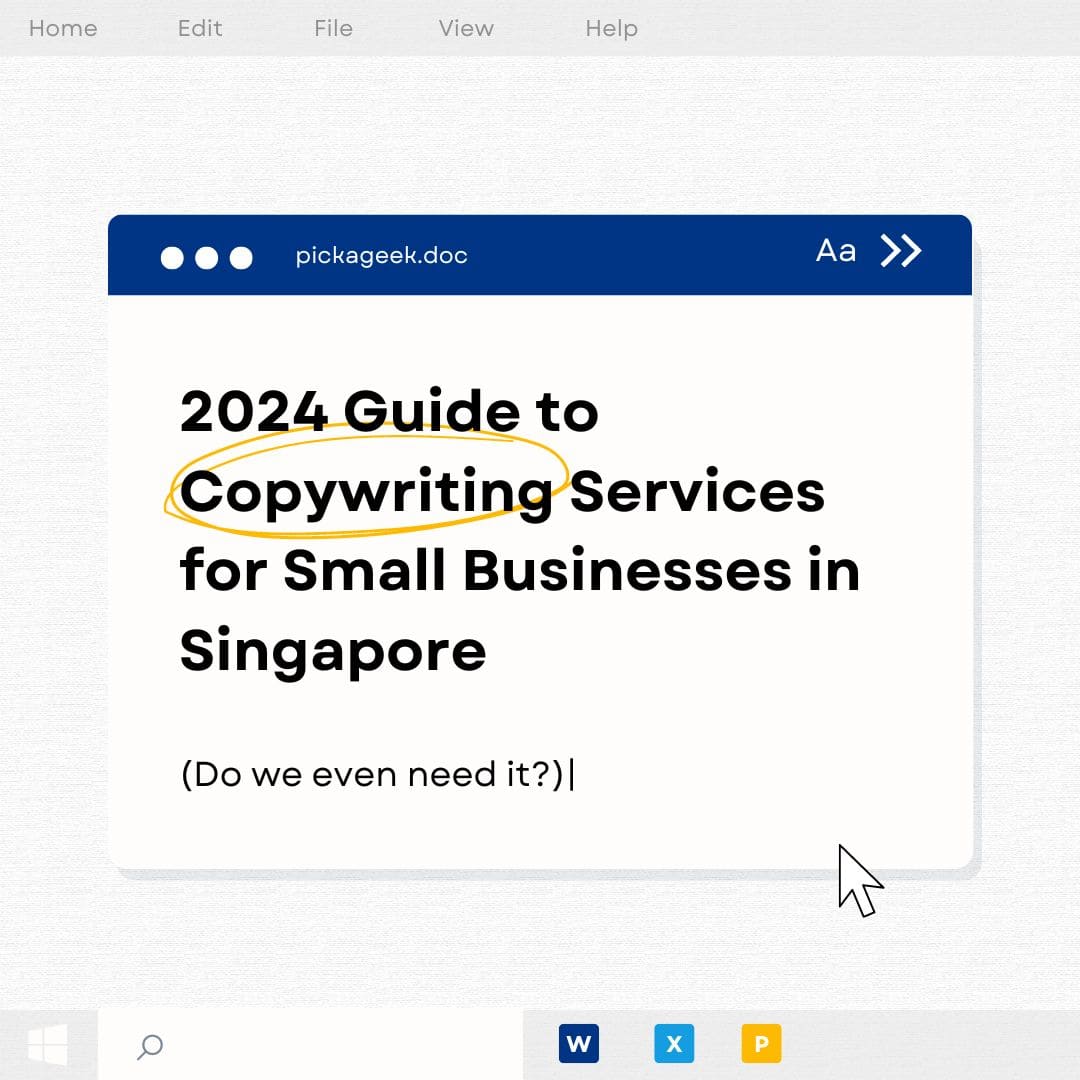What is the Google Sandbox? The term "Google Sandbox" refers to a speculated phase where…

How to Switch to an Instagram Business Profile
We’re diving into the land of Instagram – a digital world where cool pictures and stories make your business shine. We’re here to guide you on how to make an Instagram account, and there are two ways to do it. Ready? Let’s go!
Create Your Instagram Profile
Get the App

First, find the Instagram app in the App Store (for iPhones) or Google Play Store (for Androids). Once you see it, tap and open it up!
Sign Up with Email or Phone

When you open the app, click on “Create New Account.” Use your email or phone number. But remember, only use an email that only you can get into.
Share Your Info



Tell Instagram your name and make a fun username. Oh, and don’t forget the rules – they’re important!
Choose Your Picture
Show off by picking a picture for your profile. It can be your business picture or you can keep it hidden if you want. And you’re done!
Create Your Instagram Business Profile
Setting Up
Go to your profile and tap the Menu in the top right corner. Tap Settings and privacy.

Go to Account Settings
Inside, find “Account Type and Tools.” Tap Switch to a professional account.
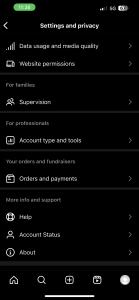

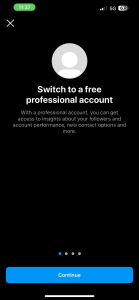
Choose Your Business Type
Follow the steps and pick a Category for your business. Tap what best describes you business and keep going.
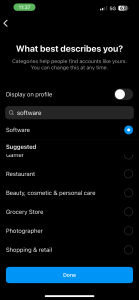
Connect with Your Business Partners
You may add your contact details or keep going.
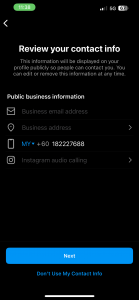
Connect to Facebook (Optional)
If you know about Facebook, you can link it to your Instagram. This makes your business even stronger!

Become a Pro
Set up your account and you’re ready to go! You did it! You’re a wizard of Instagram now!

Need Help?
Looking to maintain a captivating Instagram feed? PickAGeek has you covered! With our reliable services, bid farewell to content gaps. We’ll provide a constant stream of engaging posts that keep your audience interested and loyal, giving your brand the spotlight it deserves.