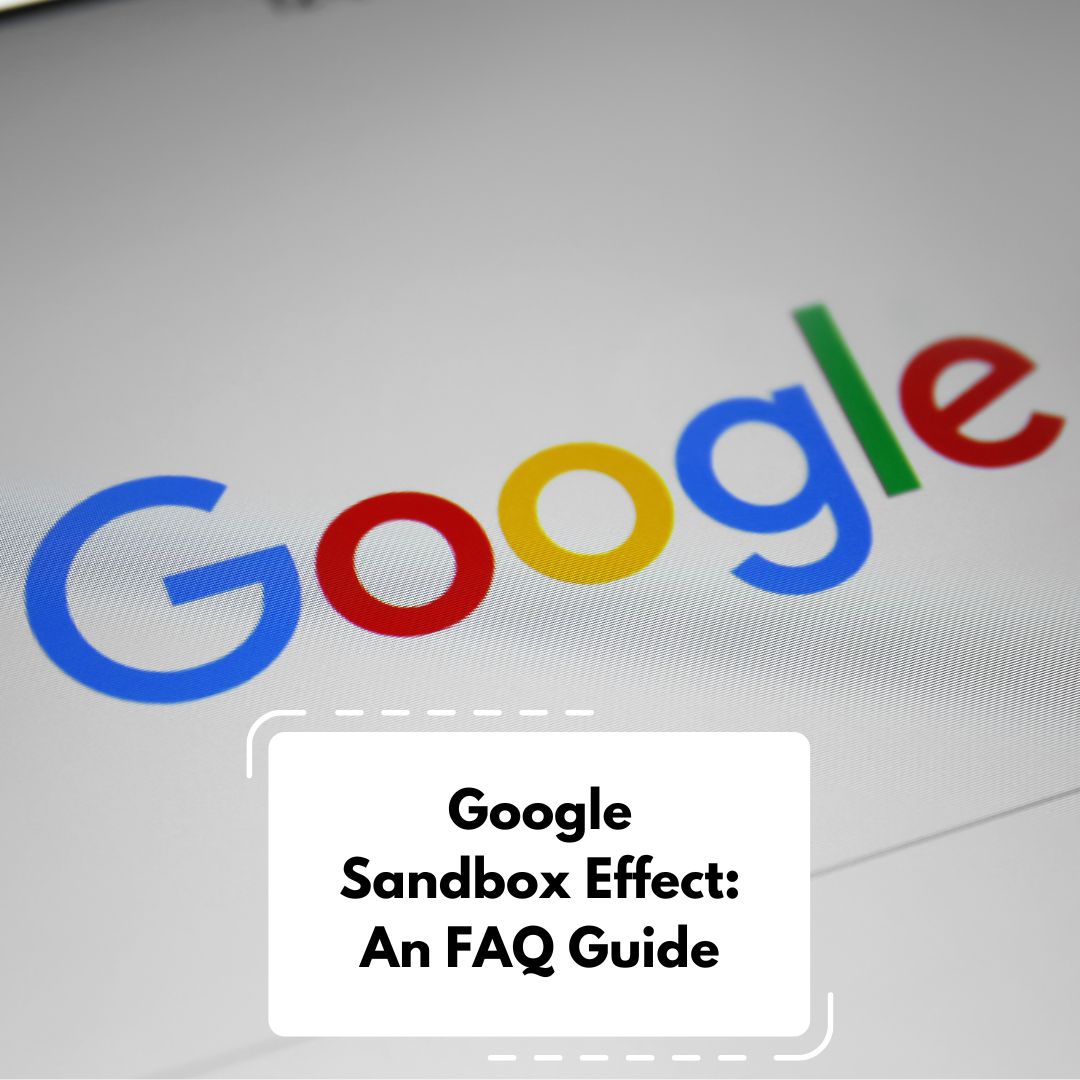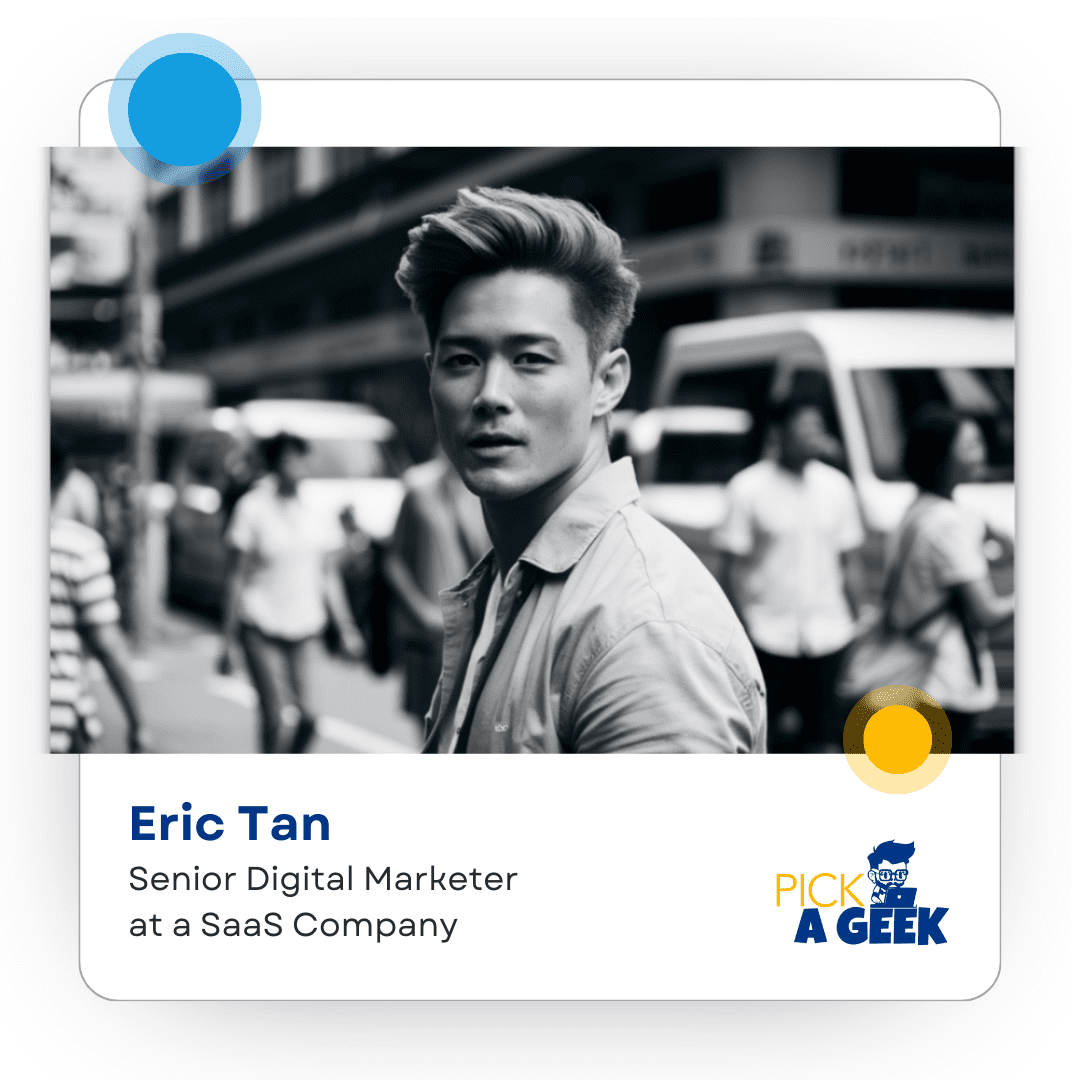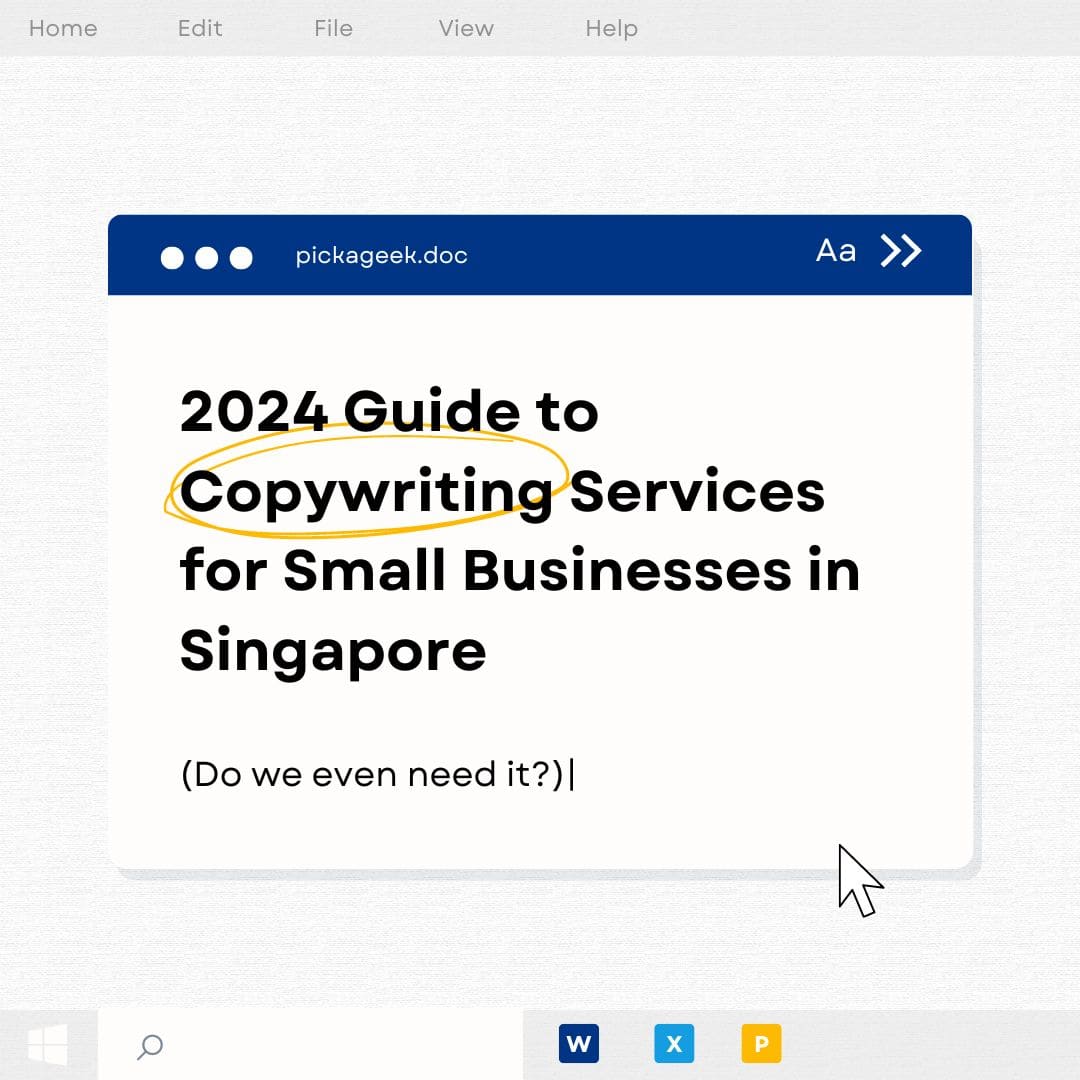What is the Google Sandbox? The term "Google Sandbox" refers to a speculated phase where…

The Ultimate Guide to Facebook Image Specs
Welcome to the ultimate guide to Facebook’s image specs – we’re here to make your social media game strong! Ever wondered why some pics look good and others, well, not so much? It’s all about the right sizes. From your cool profile pic to the beautiful cover photo, we know to rock pixels on any screen. Don’t worry, whether you’re a casual scroller or busy business person, we’ve got simple tips for you.
1. Profile Pictures
Choose a clear and well-focused image that represents you or your brand effectively.
Dimensions: Use 170 x 170 pixels for desktop and 128 x 128 pixels for smartphones.
Format: Opt for JPG or PNG to maintain quality and readability.
Keep in mind that profile pictures may appear circular in some places.
2. Cover Photos
Select an engaging image that resonates with your personality or brand identity.
Recommended dimensions: 851 x 315 pixels for best results.
Desktop display: 820 x 312 pixels, Smartphone display: 640 x 360 pixels.
Maintain a minimum size of 400 x 150 pixels and keep the file size under 100KB.
Consider using PNG for images with logos or text.
Avoid dragging to reposition once uploaded to prevent distortion.
3. Timeline Photos and Posts
Use visually appealing images that complement your content.
Optimal dimensions: 1200 x 630 pixels, maintaining the 1.91:1 aspect ratio.
Minimum size should be 600 x 315 pixels to avoid pixelation.
For carousel posts with 2-10 images, use 1200 x 1200 pixels with a 1:1 ratio.
4. Event Cover Photos
Choose an image that captures the essence of your event.
Recommended dimensions: 1200 x 628 pixels, aiming for a 2:1 aspect ratio.
5. Panorama or 360 Photos
For immersive experiences, use panorama or 360 photos.
Minimum size: 30,000 pixels in any dimension, maximum total size: 135,000,000 pixels.
Stick to an aspect ratio of 2:1 for best results.
Opt for JPEGs (up to 45 MB) or PNGs (up to 60 MB), but Facebook recommends JPEGs under 30 MB.
6. Facebook Stories
Create attention-grabbing Stories for full-screen impact.
Recommended dimensions: 1080 x 1920 pixels (9:16 aspect ratio).
Ensure a minimum width of 500 pixels for readability.
Keep around 14% (250 pixels) of the top and bottom text-free for essential content.
7. Ad Image Sizes
Ad visuals are crucial for driving engagement and conversions.
Facebook Feed Ads: 1080 x 1080 pixels with a 1.91:1 to 1:1 ratio.
Right Column Ads (desktop-only): 1080 x 1080 pixels with a 1:1 ratio.
Instant Articles: 1080 x 1080 pixels with a 1.91:1 to 1:1 ratio.
Marketplace Ads: 1080 x 1080 pixels with a 1:1 ratio.
Search Ads: 1080 x 1080 pixels with a 1.91:1 to 1:1 ratio.
Sponsored Messages: 1080 x 1080 pixels with a 1.91:1 to 1:1 ratio.
Messenger Inbox Ads: 1080 x 1080 pixels with a 1:1 ratio.
Messenger Stories Ads: 1080 x 1080 pixels (9:16 ratio), ensure a minimum width of 500 pixels.