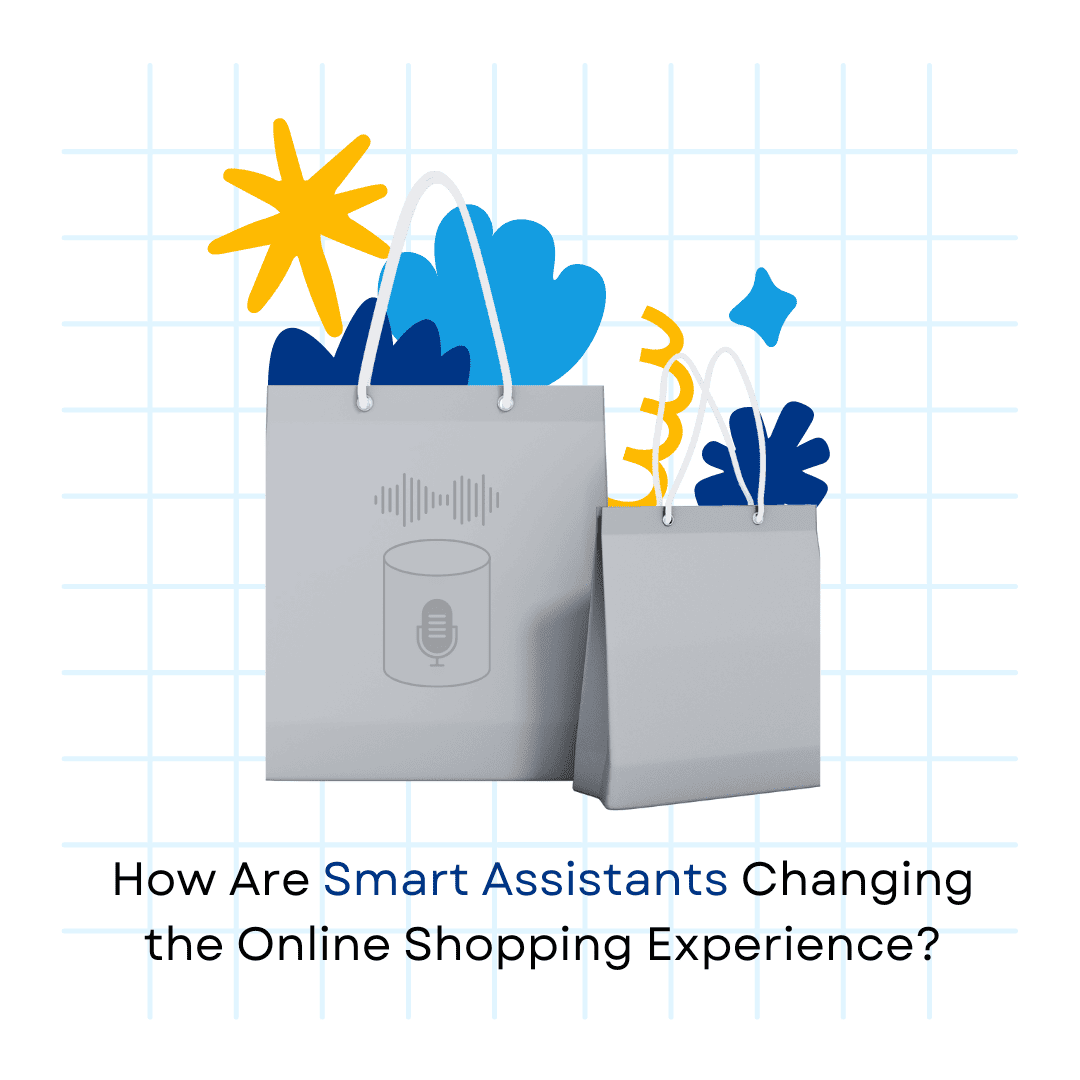How Are Smart Assistants Changing the Online Shopping Experience? Smart assistants like Alexa and Google…
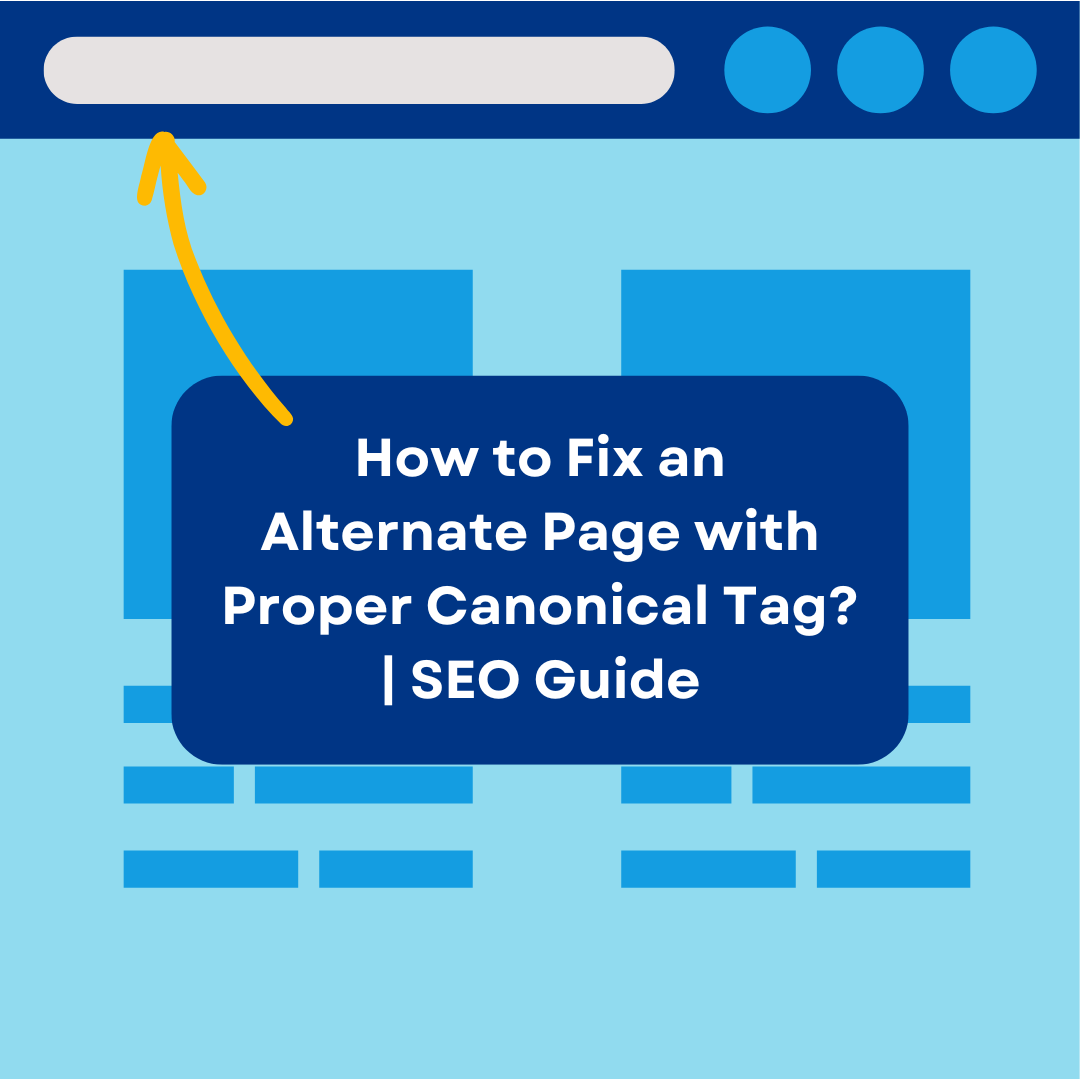
How to Fix an Alternate Page with Proper Canonical Tag? | SEO Guide
How to Fix an Alternate Page with Proper Canonical Tag? | SEO Guide
In the world of Search Engine Optimisation (SEO), managing duplicate content is crucial for maintaining high search rankings. Canonical tags play a vital role in this process by informing search engines which URL version of your content should be indexed as the primary one. This blog aims to guide you on how to fix alternate pages with proper canonical tags, ensuring your website avoids duplicate content issues and maximises its SEO potential. Learn how to implement these tags correctly and boost your site’s visibility.
What is a Canonical Tag?
A canonical tag is an HTML element that helps webmasters prevent duplicate content issues by specifying the “canonical” or preferred version of a web page. This tag informs search engines which version of a URL should be indexed and considered as the primary content source.
The Role of Canonical Tags in Preventing Duplicate Content Issues
Canonical tags are essential in SEO because they consolidate link equity from multiple versions of a page into a single URL. This helps avoid diluting the page’s ranking power and ensures that search engines do not penalise your site for having duplicate content. By using canonical tags, you tell search engines to focus on the primary version, thus improving your site’s SEO performance.
Examples of Canonical Tags in HTML
Here are a few examples of how canonical tags can be implemented in the HTML of a web page:
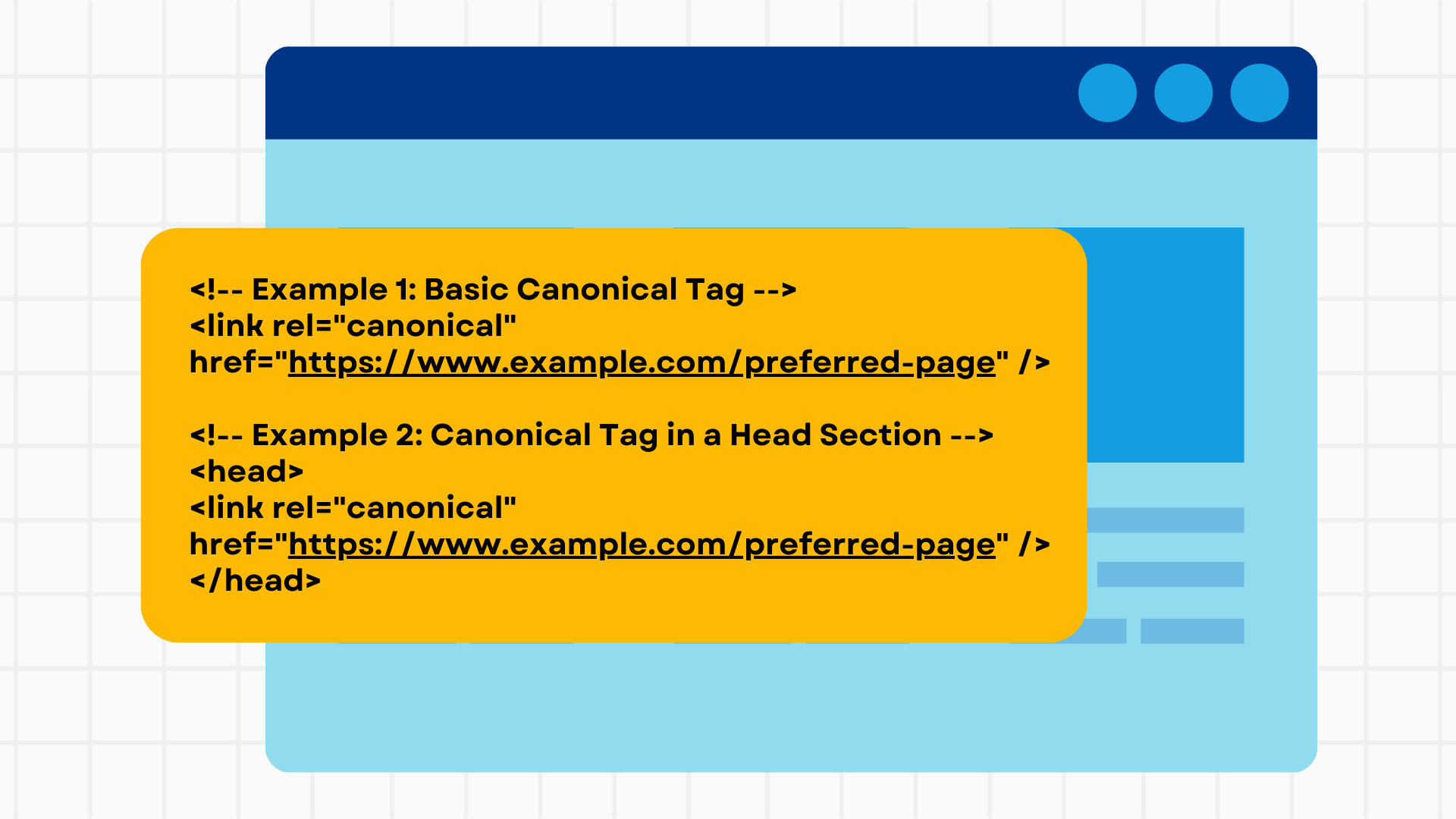
The href attribute specifies the URL of the preferred version of the content. This ensures that search engines understand which page should be indexed and avoid considering the alternate versions as duplicates.
How to Identify Alternate Pages Needing Canonical Tags
How to Identify Alternate Pages on Your Website?
Identifying alternate pages that need canonical tags is a critical step in maintaining your site’s SEO health. Alternate pages are different versions of a URL that contain similar or identical content. To ensure search engines do not see these as separate pages, they need to be properly canonicalised. Here are steps to identify these pages:
-
Perform a Site Audit: Conduct a comprehensive site audit to list all URLs and find those with similar content.
-
Check URL Parameters: Identify URLs that differ only by parameters such as session IDs, filters, or tracking codes.
-
Review Content Management System (CMS): Check your CMS for instances where multiple URLs might be generated for similar content, such as category pages or product variations.
Tools to Use for Identifying Alternate Pages Several tools can help you identify alternate pages needing canonical tags:
-
Google Search Console: This tool provides insights into duplicate content issues and shows which URLs are indexed by Google. Use the “Coverage” report to find duplicate pages.
-
SEO Audit Tools: Tools like Screaming Frog, SEMrush, and Ahrefs can crawl your site and identify pages with duplicate content or similar metadata.
-
Analytics Tools: Tools like Google Analytics can help identify URLs that receive traffic for similar search terms, indicating potential duplicates.
Examples of Common Scenarios Where Alternate Pages Might Exist Understanding common scenarios where alternate pages might exist can help you proactively manage canonical tags:
-
Product Pages with Filters: E-commerce sites often have product pages with multiple filters (e.g., color, size). Each filter might create a unique URL, leading to multiple similar pages.
-
Printer-Friendly Versions: Sites that offer printer-friendly versions of their content can end up with URLs that are nearly identical to the main content page.
-
Session IDs and Tracking Parameters: URLs with session IDs or tracking parameters can create duplicates. For example,
https://example.com/product?sessionid=123 and
https://example.com/product are essentially the same page.
By identifying and canonicalising these alternate pages, you can ensure that search engines recognise the primary version of your content, thereby consolidating link equity and improving your site’s SEO performance.
Common Issues with Canonical Tags
Canonical tags are essential for managing duplicate content, but their improper use can lead to various issues that negatively impact your SEO. Here are some common problems that can arise with canonical tags:
- Incorrect Implementation: Placing the canonical tag on the wrong page or pointing to the wrong URL can confuse search engines, leading to indexing issues.
- Missing Canonical Tags: Failing to include a canonical tag on pages that need them can result in duplicate content being indexed, diluting your site’s authority.
- Self-Referencing Canonical Tags: While it’s generally good practice, sometimes pages with self-referencing canonical tags can still cause issues if not implemented consistently.
- Canonical Tag Conflicts: Having multiple canonical tags on a single page or contradictory tags across similar pages can confuse search engines.
- Non-Canonical URLs: Canonical tags that point to non-canonical URLs, such as those with tracking parameters or session IDs, can mislead search engines.
Impact of These Issues on SEO
When canonical tags are not used correctly, they can lead to several SEO problems:
- Duplicate Content Issues: Search engines might index multiple versions of the same content, splitting the ranking power between these duplicates and lowering overall page authority.
- Crawling and Indexing Inefficiencies: Search engines may waste crawl budget on duplicate pages, reducing the efficiency of their indexing process.
- Diluted Link Equity: If link equity is spread across multiple versions of a page, none of them may rank as well as they could if a single, canonical version received all the links.
- Confused Search Engines: Incorrect canonical tags can lead to search engines misunderstanding the structure of your website, impacting their ability to serve the best version of your content to users.
Should Every Page Have a Canonical Tag?
Given the potential for these issues, a common question arises: should every page have a canonical tag? The answer is yes, ideally, every page should have a canonical tag. This helps ensure that search engines understand which version of a page is the preferred one, consolidating link equity and improving overall site SEO. Even self-referencing canonical tags can be beneficial, providing clear guidance to search engines and safeguarding against future duplicate content issues.
Steps to Fix Alternate Pages with Proper Canonical Tags
Step 1: Audit Your Website
Conduct a Comprehensive Audit: Use tools like Google Search Console, Screaming Frog, and other SEO audit tools to scan your website for pages that may need canonical tags. Look for duplicate content, filtered product pages, and other variations that could confuse search engines.
Step 2: Determine the Correct Canonical URL
Guidelines for Selecting the Appropriate Canonical URL: Identify the main version of each page that you want search engines to index. For instance, choose the main product page over filtered or sorted versions, and the main article page over printer-friendly versions.
Considerations: Ensure that the chosen canonical URL is the most comprehensive and valuable version of the content.
Step 3: Implement Canonical Tags
Detailed Instructions on Adding Canonical Tags to HTML:
HTML Example: Insert the following line within the <head> section of your HTML document:
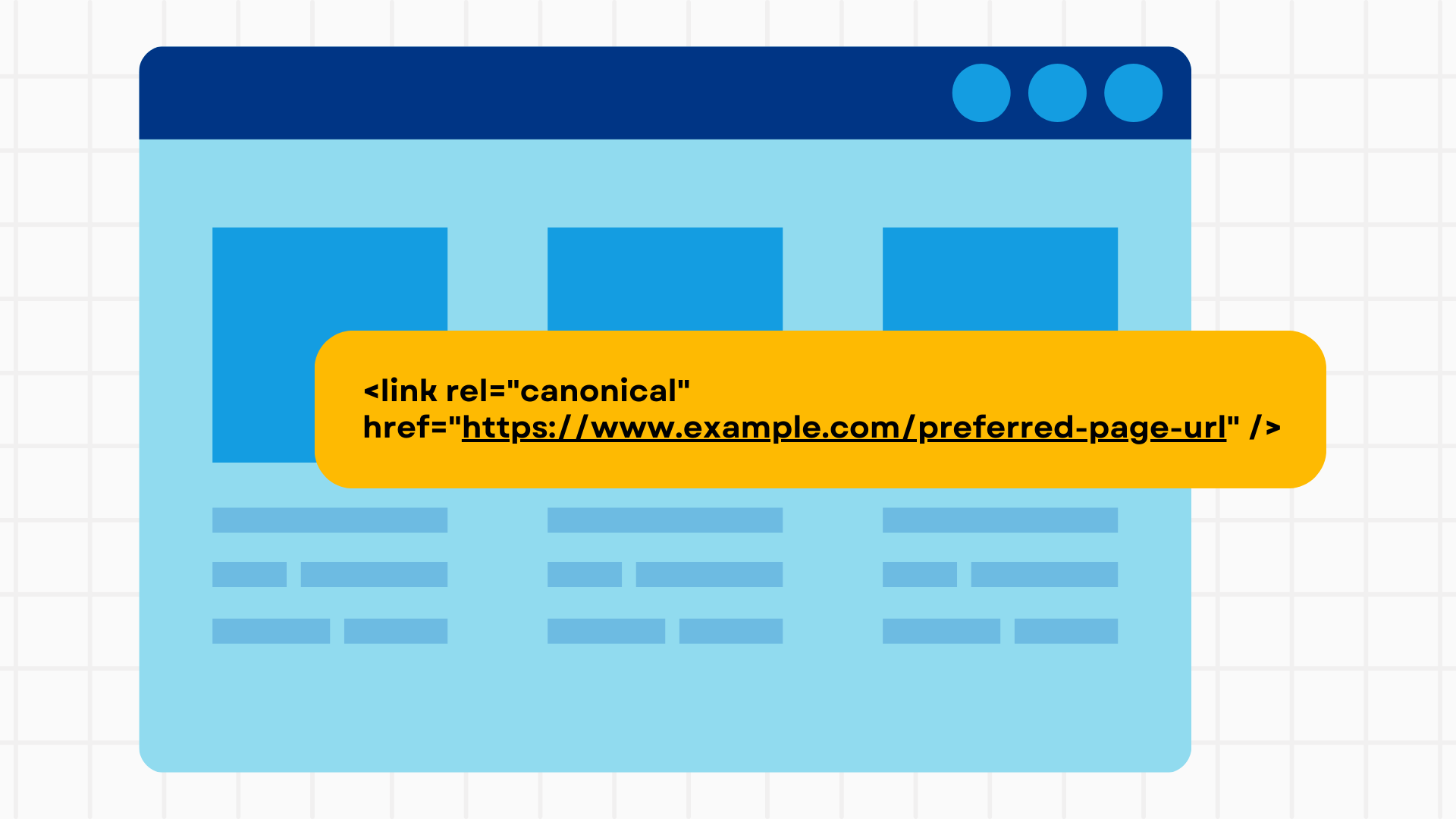
Content Management Systems (CMS): Use built-in features or plugins in platforms like WordPress, Shopify, or others to easily add canonical tags to your pages.
Examples of Correct and Incorrect Canonical Tag Implementations:
Correct Implementation:
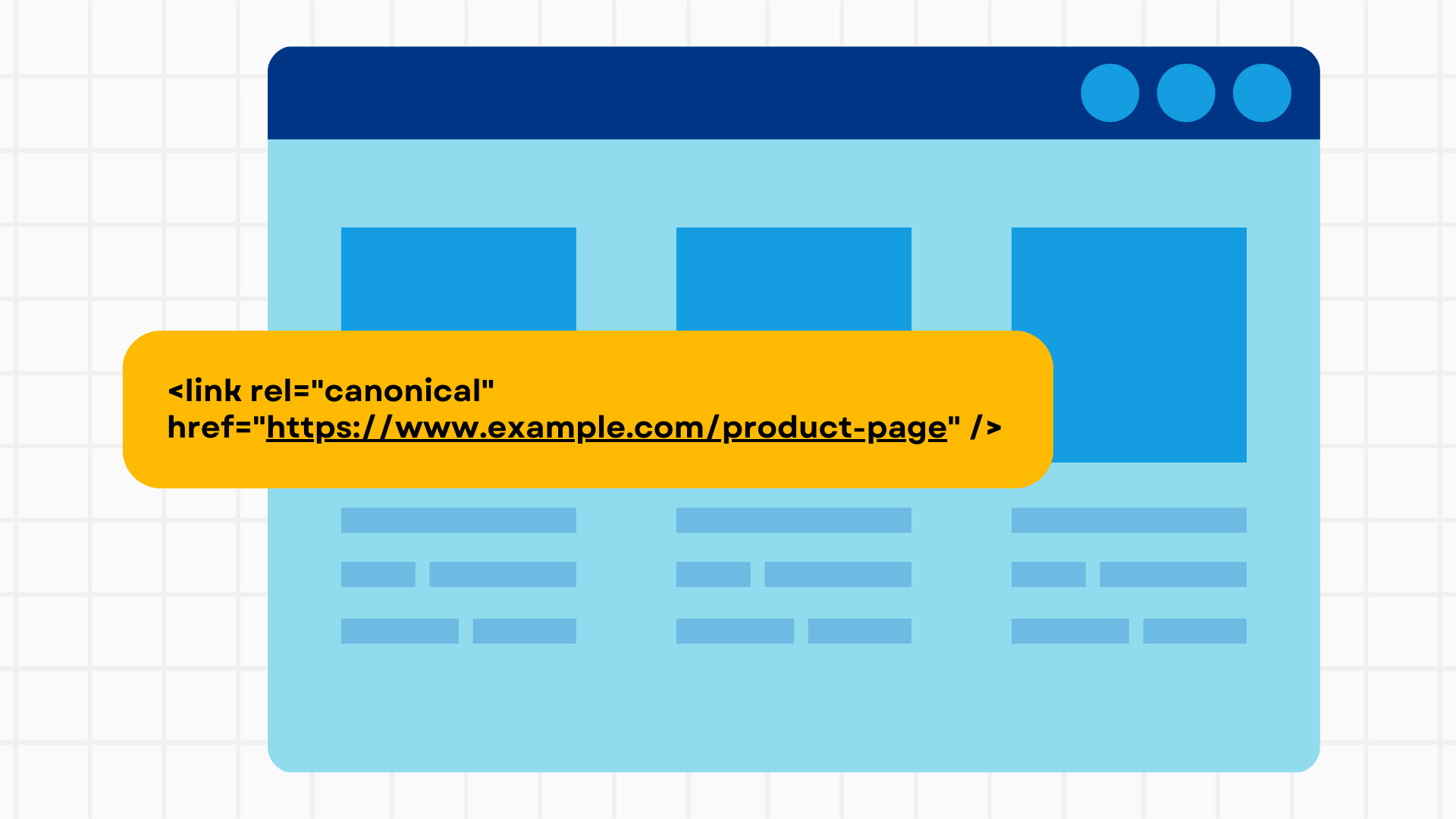
Incorrect Implementation: Pointing to a non-preferred version, such as a URL with tracking parameters.
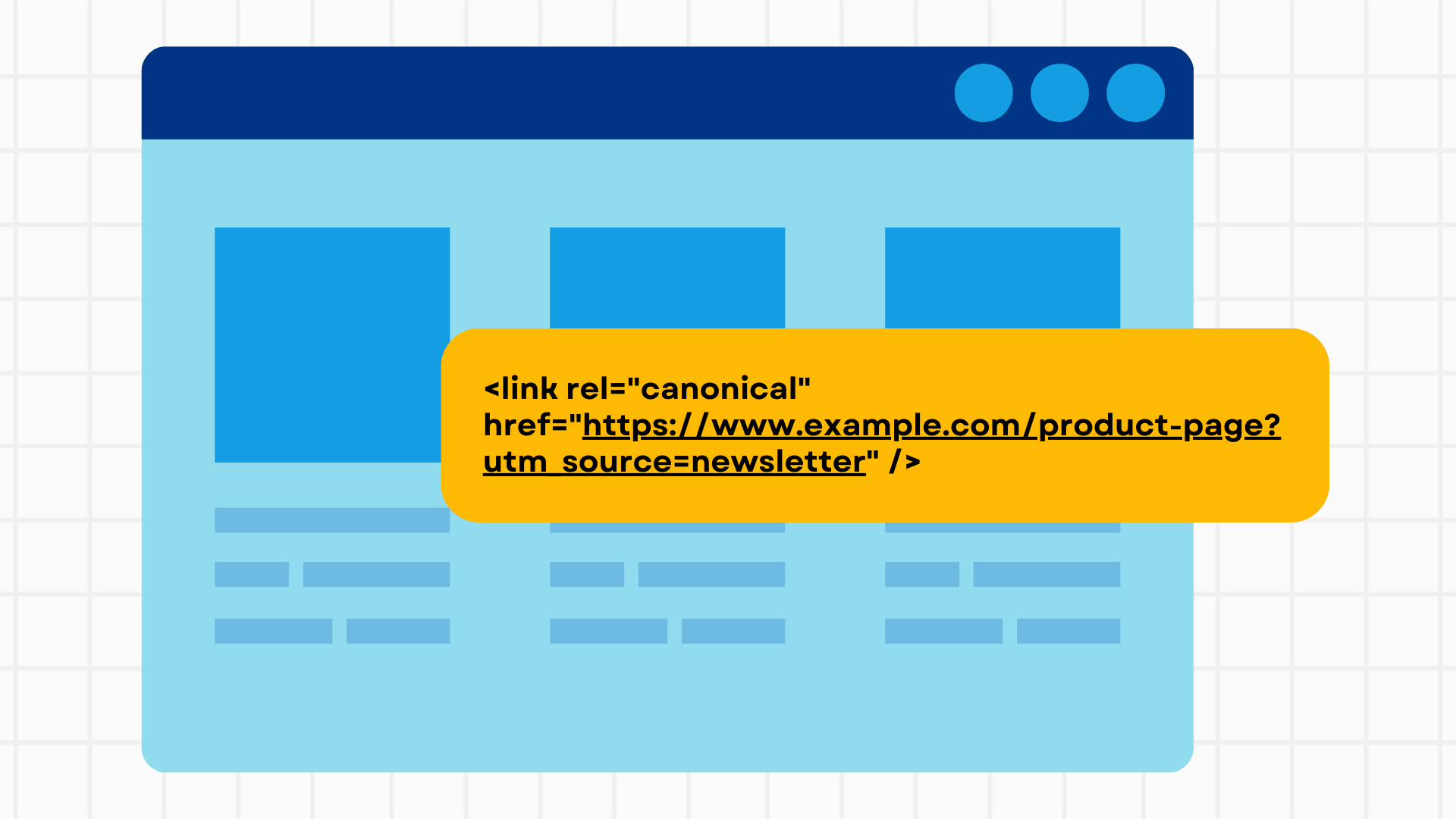
Implementing Canonical Tags in a CMS
WordPress:
If you are using an SEO plugin like Yoast SEO, navigate to the page you want to edit and scroll down to the Yoast SEO section. In the “Advanced” tab, you can set the canonical URL.
Shopify:
Shopify automatically adds canonical tags to your pages. However, if you need to customise them, you can edit the theme code by going to “Online Store” > “Themes” > “Actions” > “Edit Code.”
Squarespace:
Implementing an alternate page with proper canonical tag in Squarespace is straightforward:
- Navigate to the Page: Go to the page you want to edit.
- Edit Page Settings: Click the gear icon next to the page title to open page settings.
- SEO Settings: Go to the SEO tab.
- Set the Canonical URL: Scroll down to the “Advanced” section, where you can add your canonical URL. Enter the URL of the canonical page.
Step 4: Verify the Implementation
Tools and Methods for Verification: Use tools like Google Search Console, Screaming Frog, and Ahrefs to verify that canonical tags are implemented correctly across your site.
Using Google Search Console to Check for Issues:
- Crawl and Index Reports: Check the “Coverage” report to identify pages with canonical tag issues.
- URL Inspection Tool: Use the URL Inspection tool to see how Google indexes a specific page and to ensure the canonical URL is recognised correctly.
Best Practices for Using Canonical Tags
Tips on Maintaining a Clean and Efficient Canonical Tag Strategy
- Consistent Implementation: Ensure that all alternate pages point to the primary URL with a proper canonical tag. For instance, product pages with filters should all point to the main product page.
- Relative vs. Absolute URLs: Always use absolute URLs in your canonical tags to avoid confusion and potential errors.
- Hierarchy and Priority: Prioritize your most valuable and comprehensive content as the canonical URL.
Avoiding Common Pitfalls and Mistakes
- Avoid Self-Referencing Canonical Tags: While it’s not harmful, self-referencing tags are redundant. Instead, focus on pages that need to consolidate ranking signals.
- No Broken or Redirecting URLs: Ensure that the canonical URL you specify is not broken or redirecting, as this can confuse search engines.
- Unique Canonical Tags: Each page should have a unique canonical tag pointing to its preferred version. Avoid having multiple pages with the same canonical URL unless they truly are duplicates.
Regular Monitoring and Updating of Canonical Tags
- Routine Audits: Regularly audit your website to ensure canonical tags are correctly implemented and up-to-date, especially after making significant changes to your site’s structure or content.
- Use Google Search Console: Monitor your canonical tags through Google Search Console to catch any issues early.
- Stay Updated on SEO Best Practices: SEO guidelines can change. Stay informed about the latest best practices to ensure your canonical tag strategy remains effective.
To wrap things up, getting your canonical tags right is a game-changer for your SEO. We’ve covered what they are, why they matter, and how to fix any issues with alternate pages needing proper canonical tags. Make sure to audit your site regularly and keep those tags in check. It’s a simple step that can make a big difference in how your site ranks and performs. So, dive in, start tweaking, and watch your website’s visibility soar. Happy optimising!